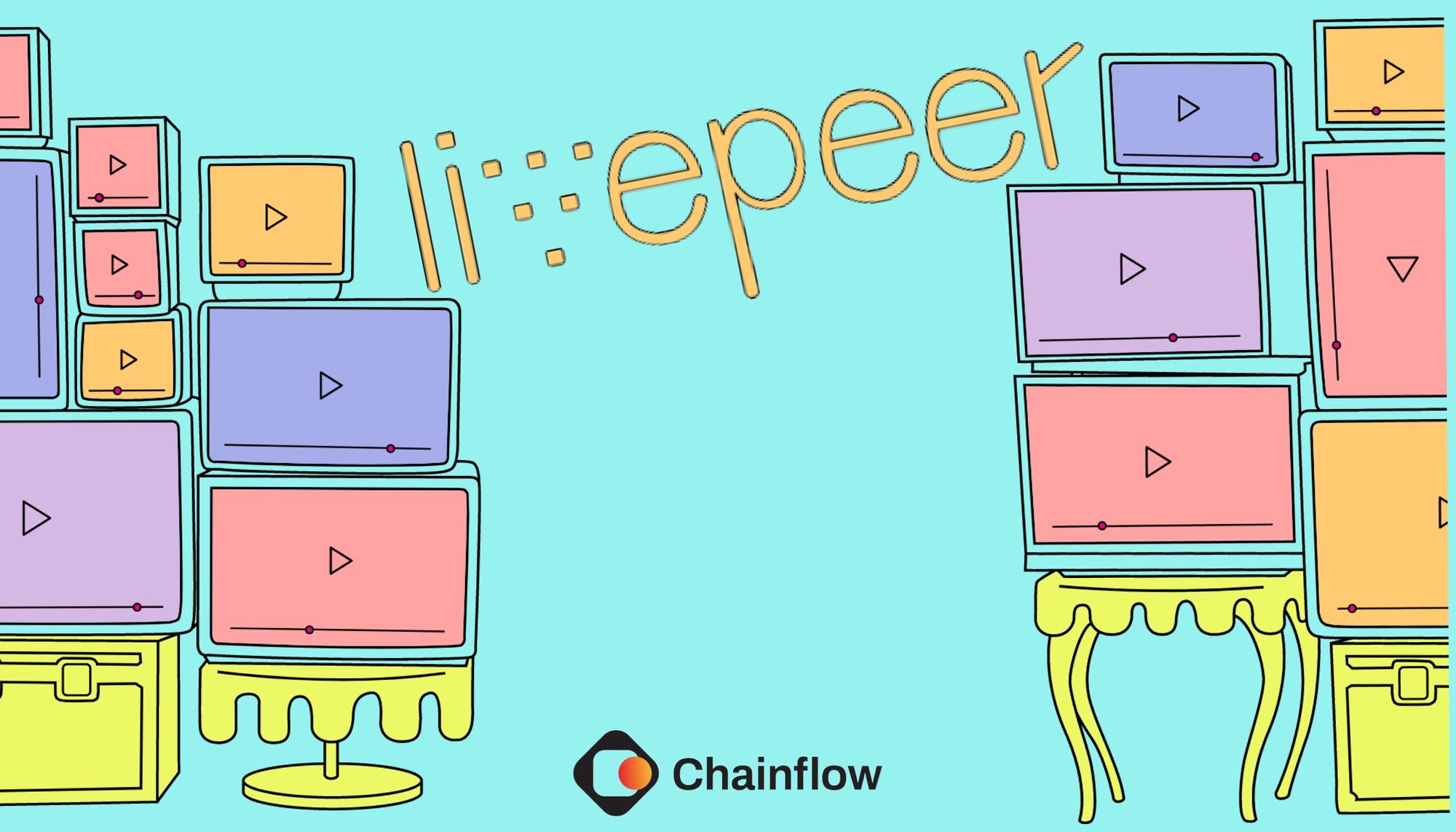
Here is an easy way to stake your LPT:
1) Go to explorer.livepeer and click on "Orchestrators"
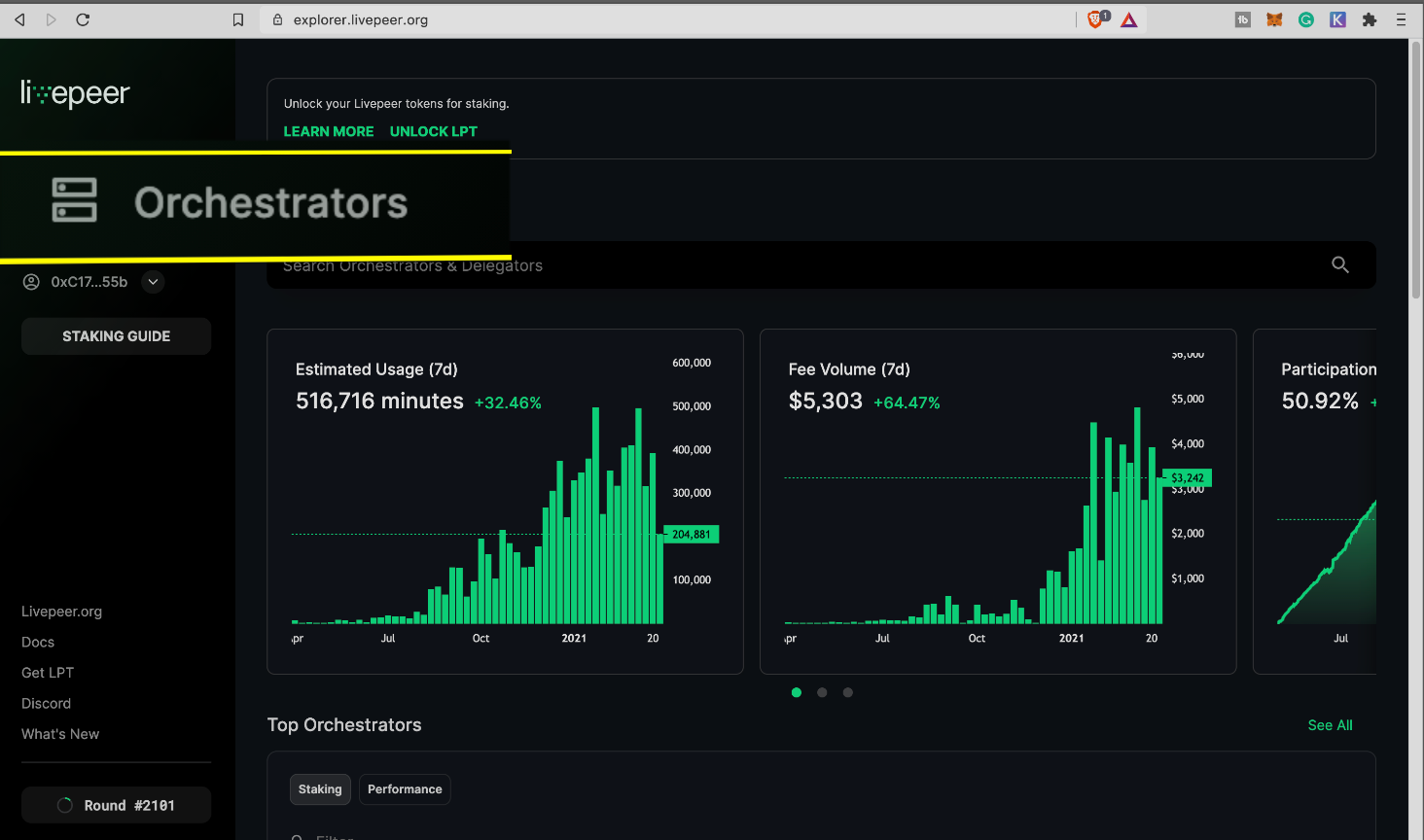
2) Now, if you filter the "Orchestrators" by performance, you'll be able to find us.
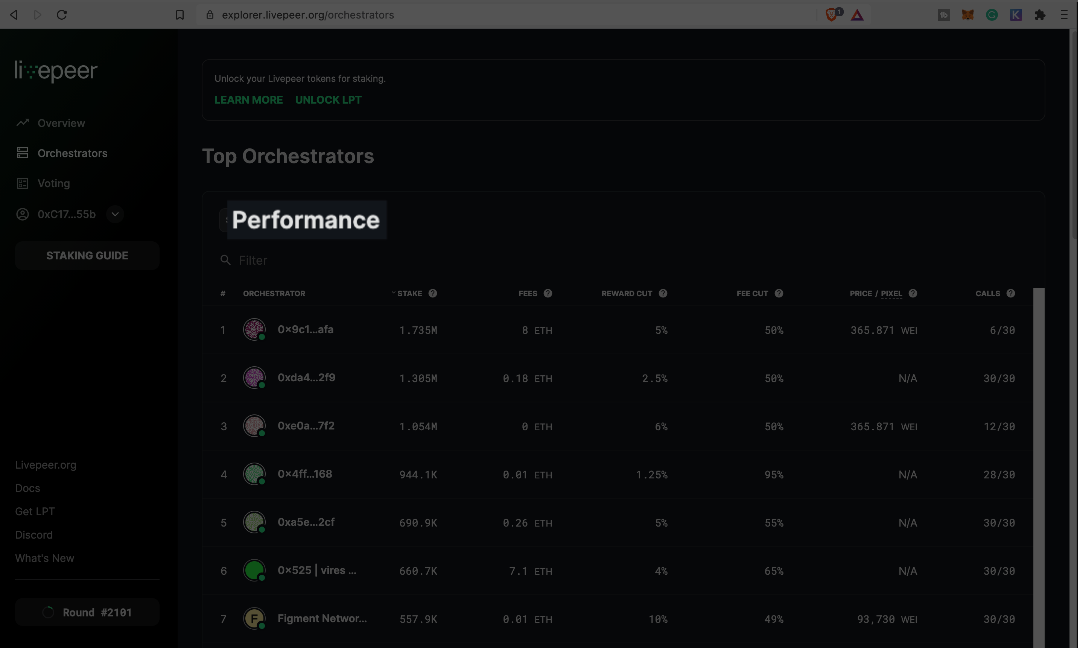
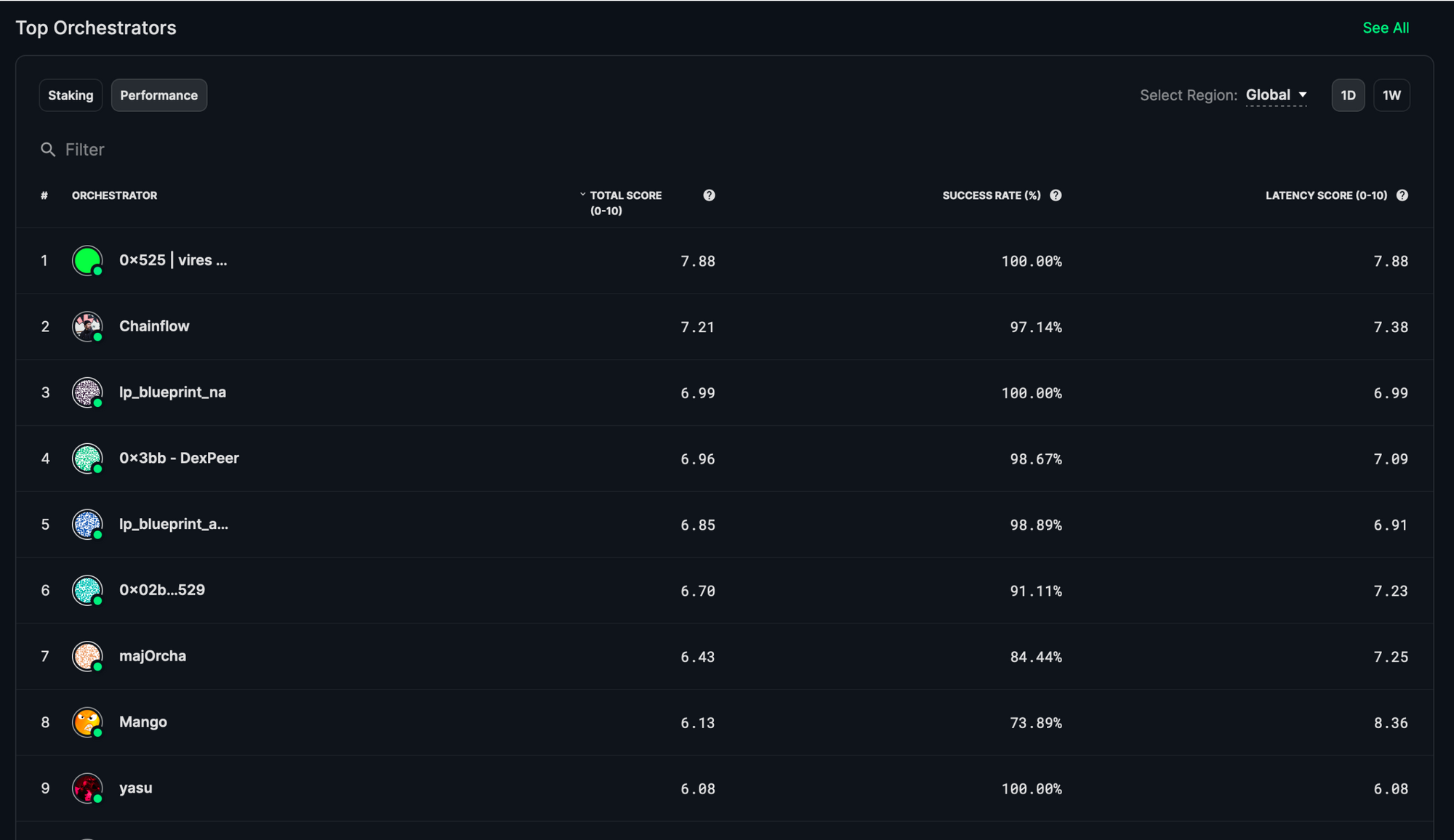
3) Click on the orchestrator that you'd like to stake to.
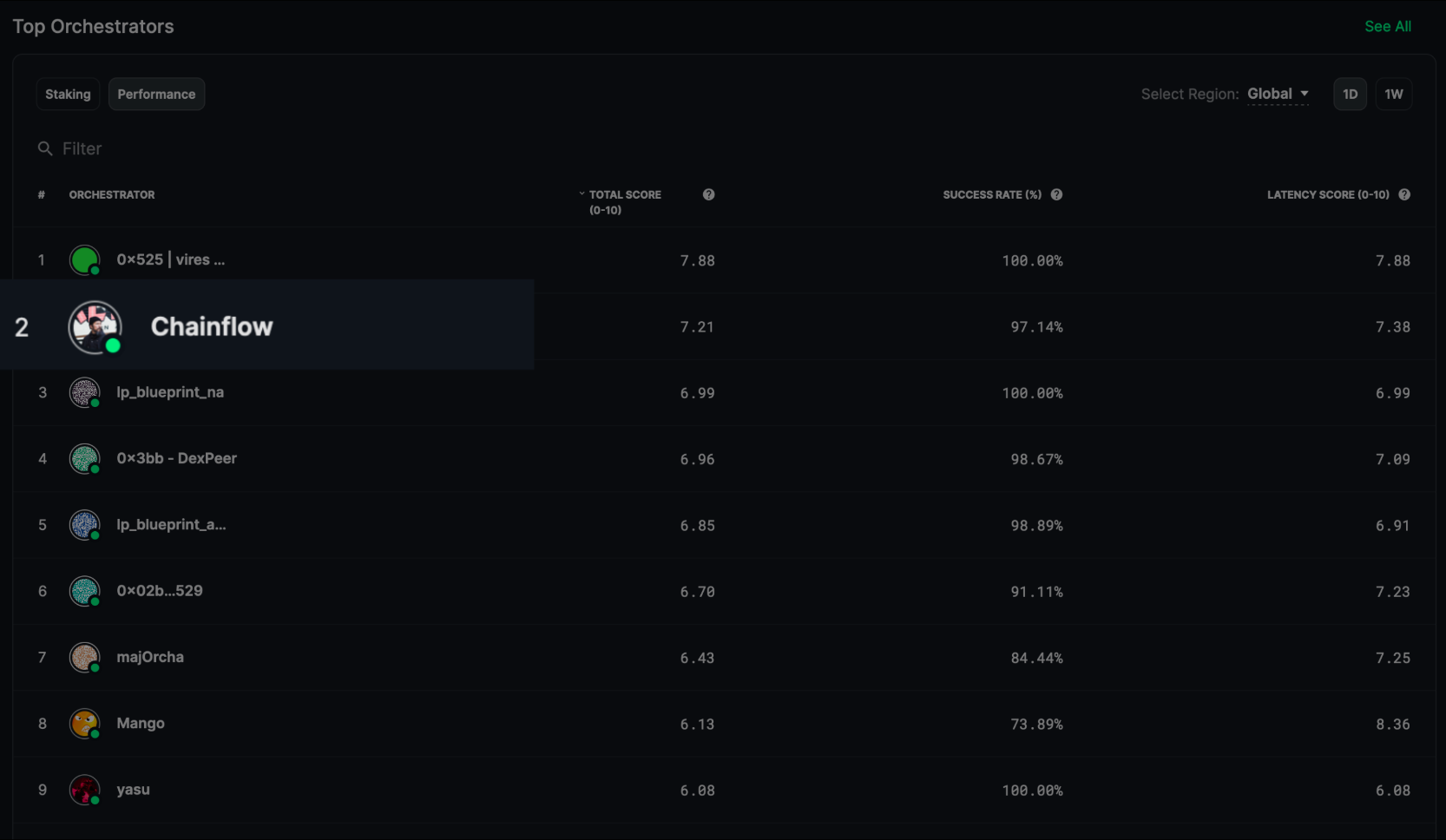
4) Click on "Connect Wallet"
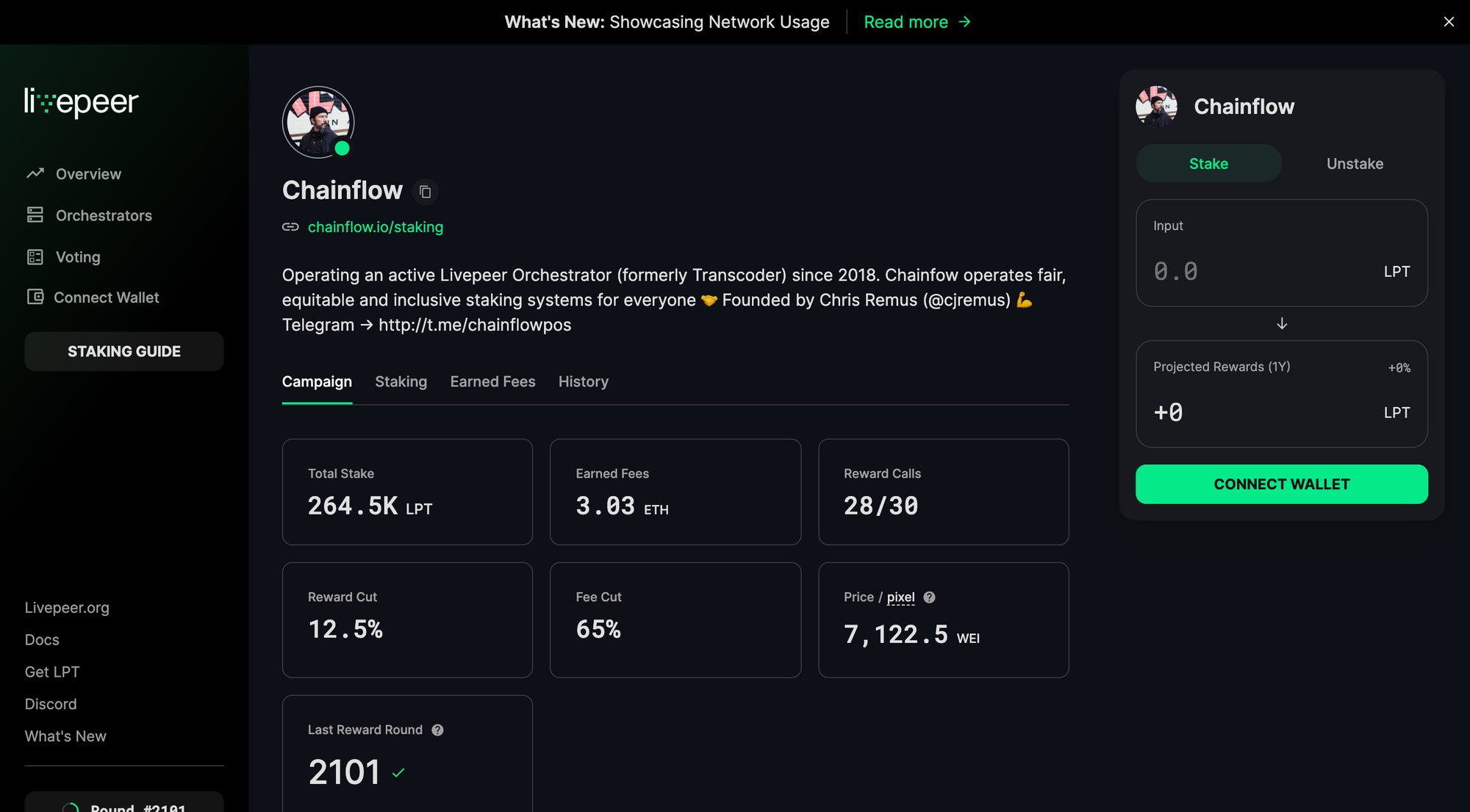
5) In this guide we'll use Metamask, but you could use any of these options.
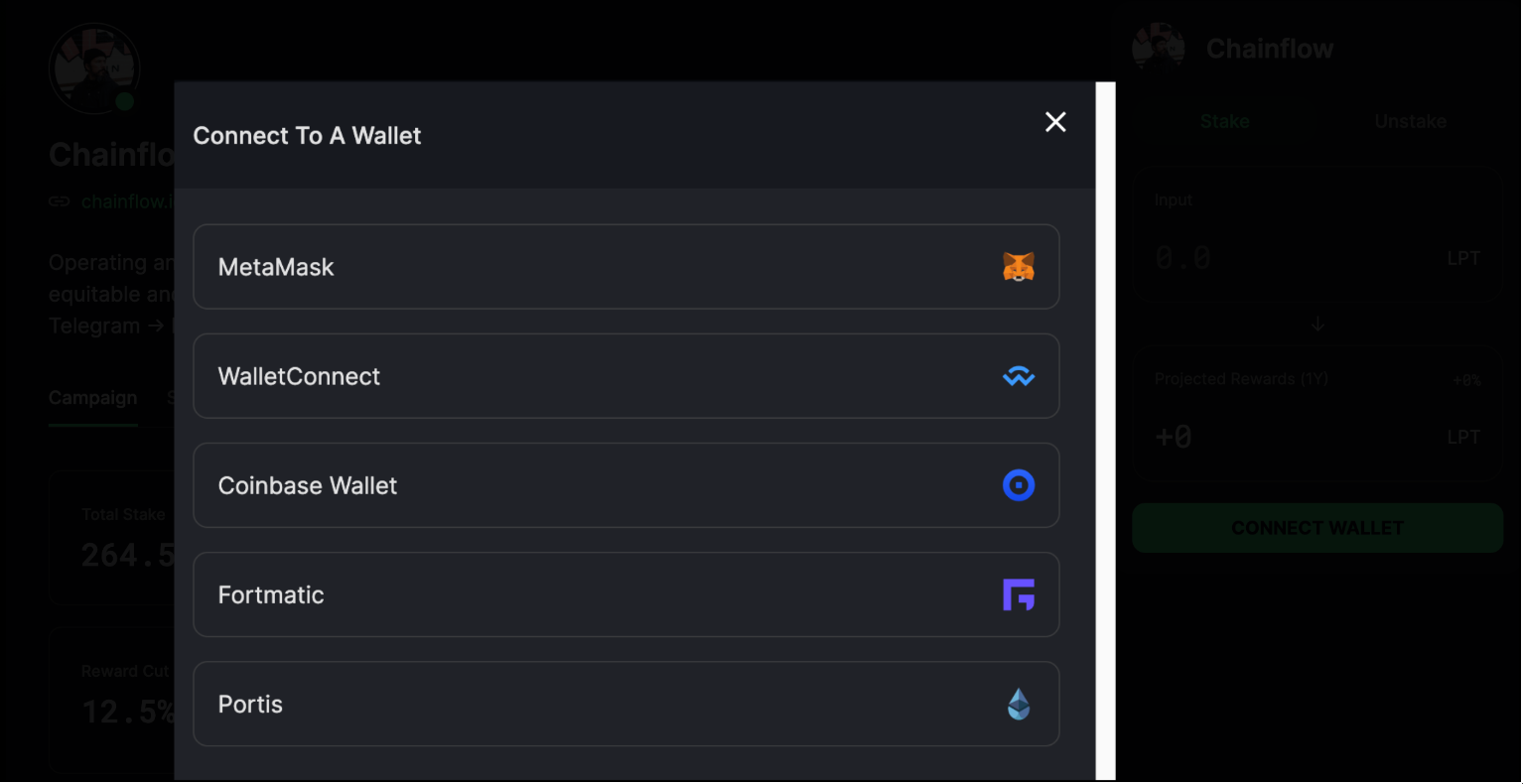
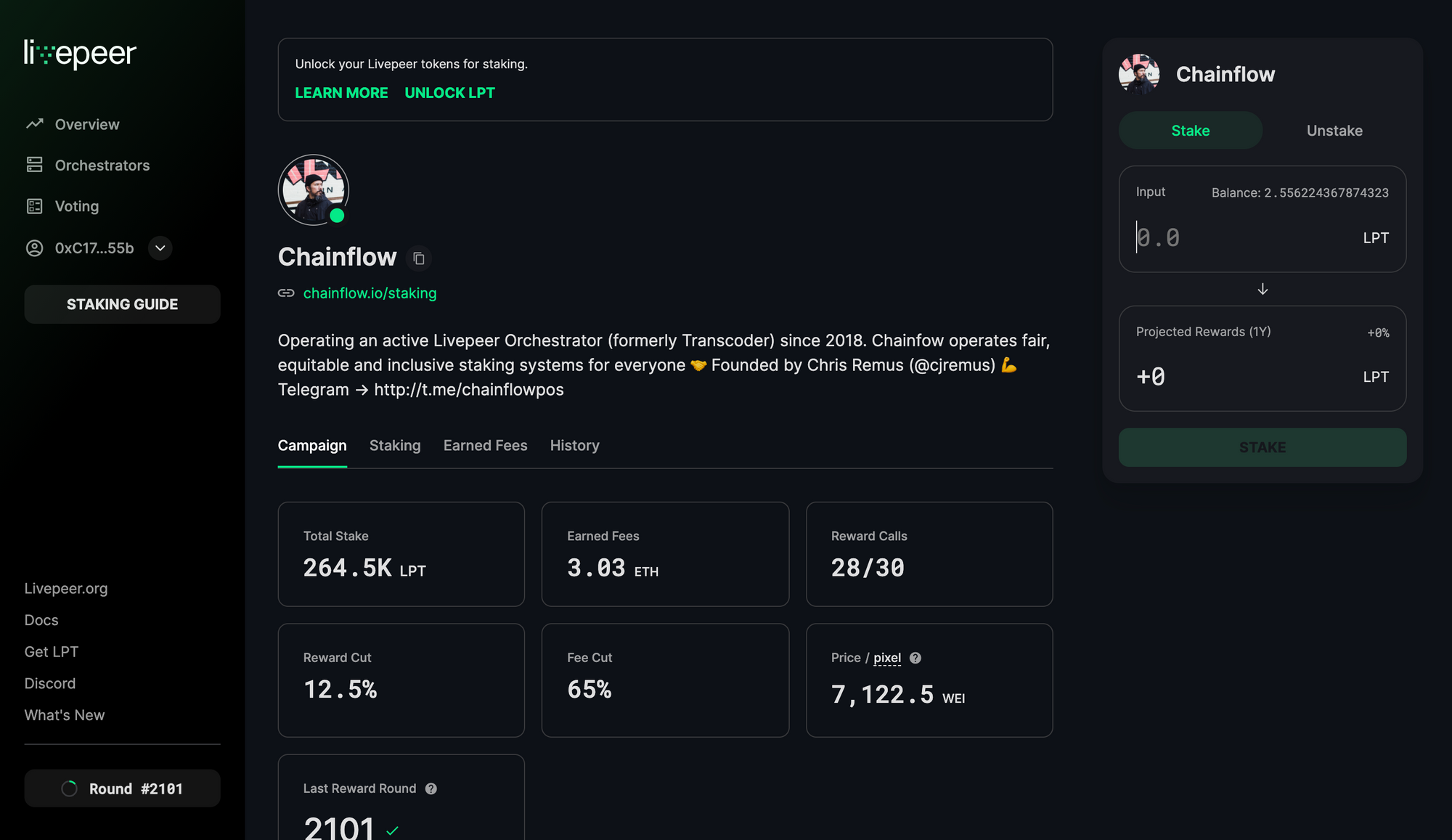
6) Select the amount of $LPT that you want to stake and at the bottom click on "Unlock Livepeer tokens for staking"
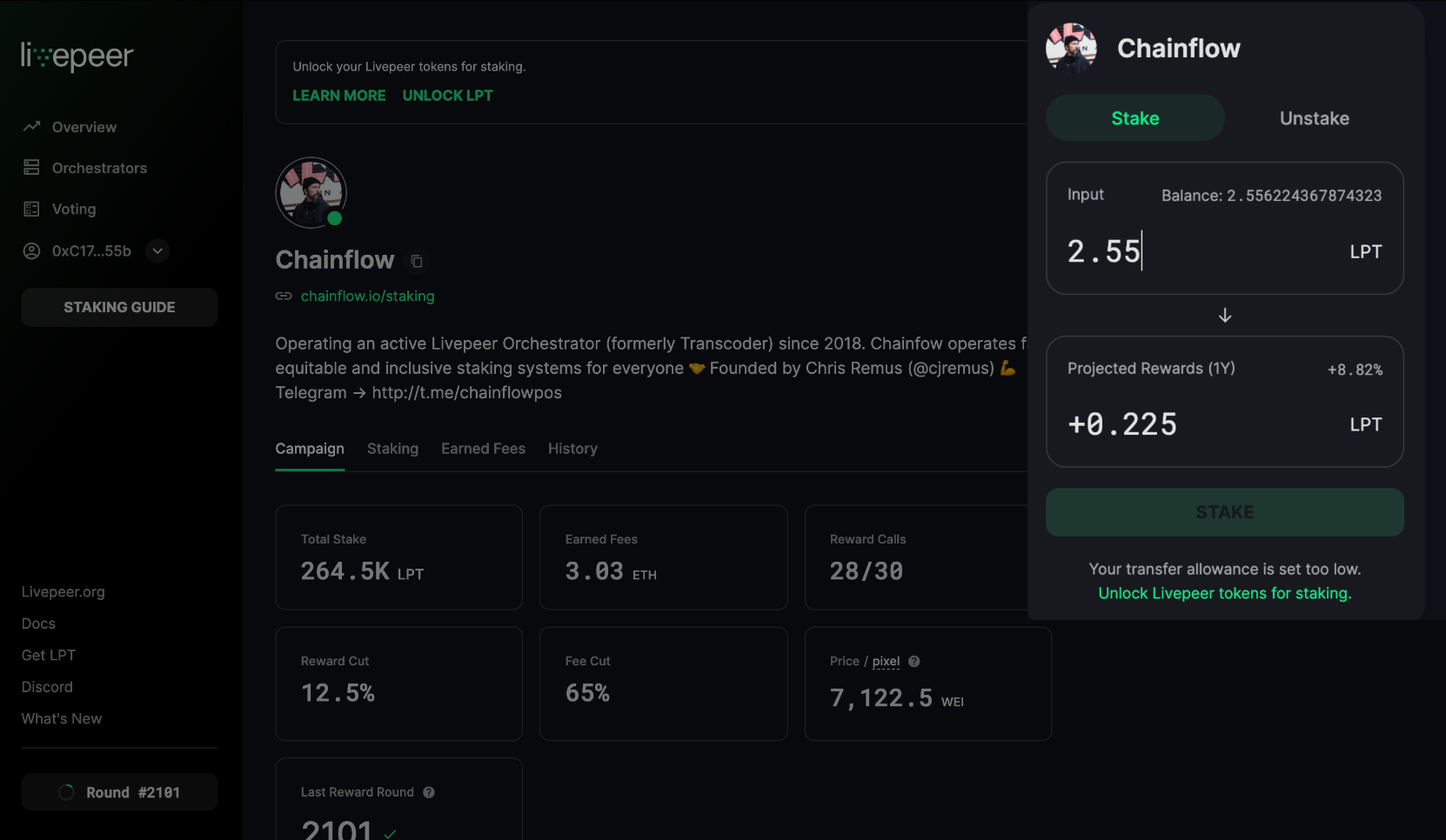
7) Approve in your wallet.
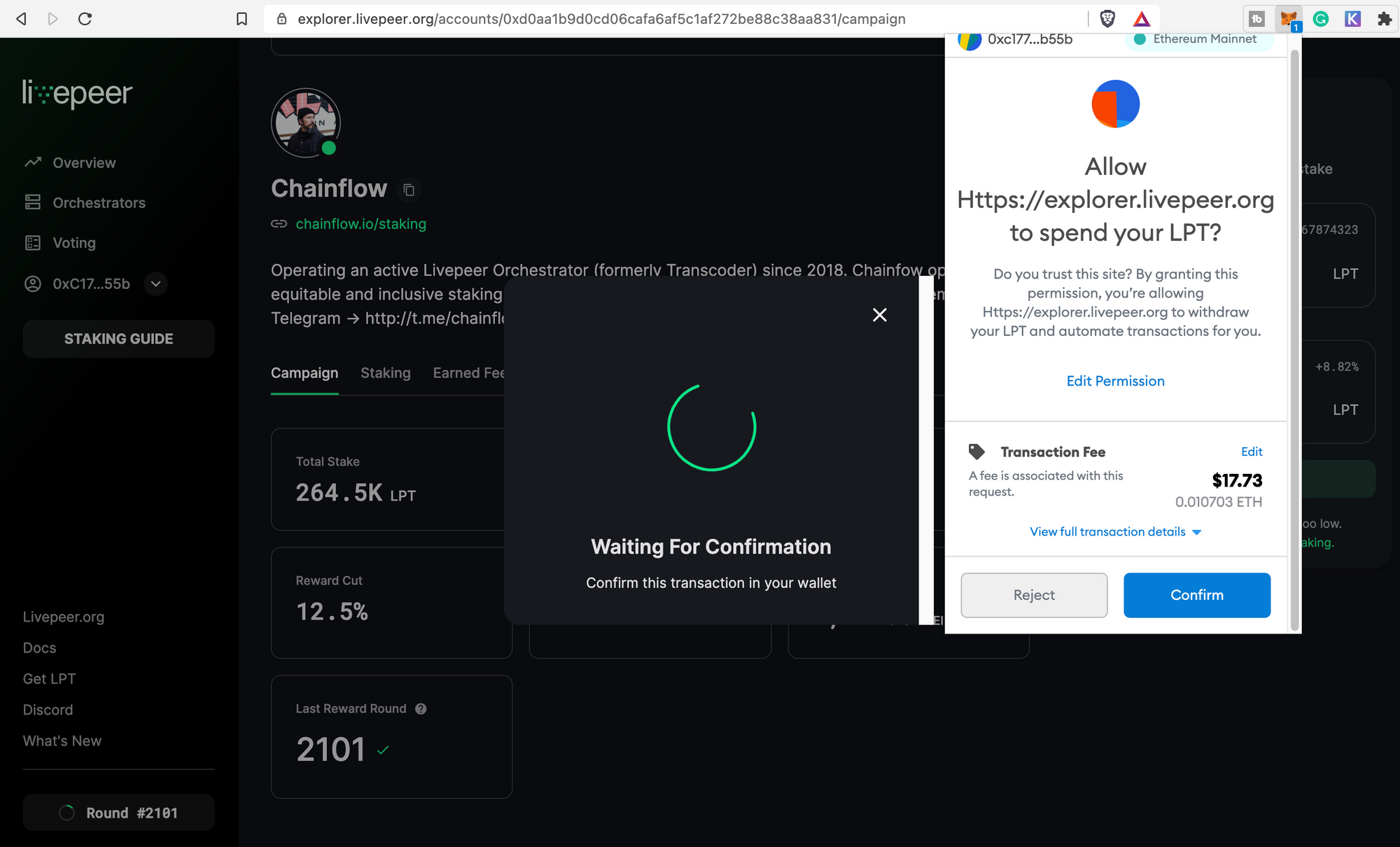
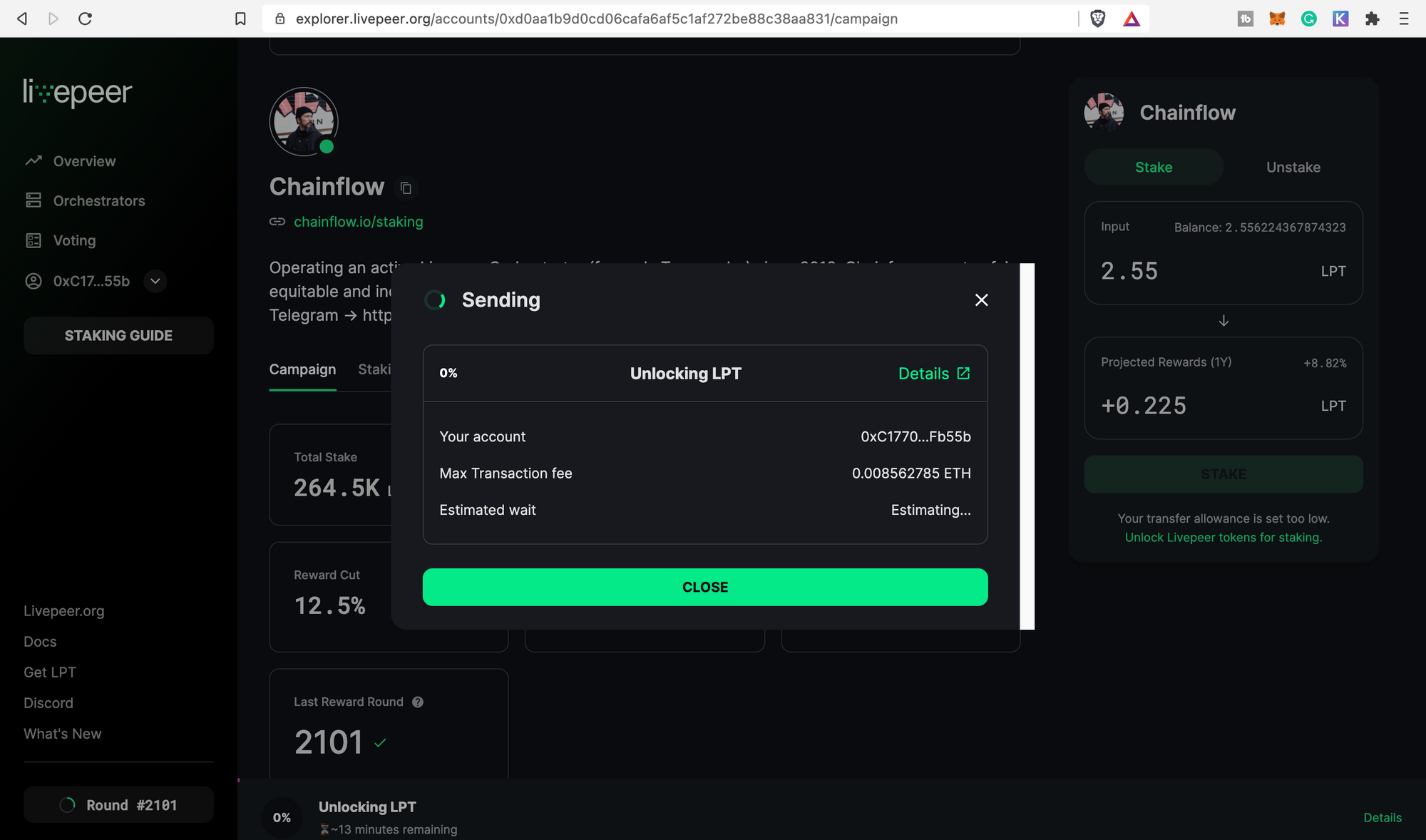
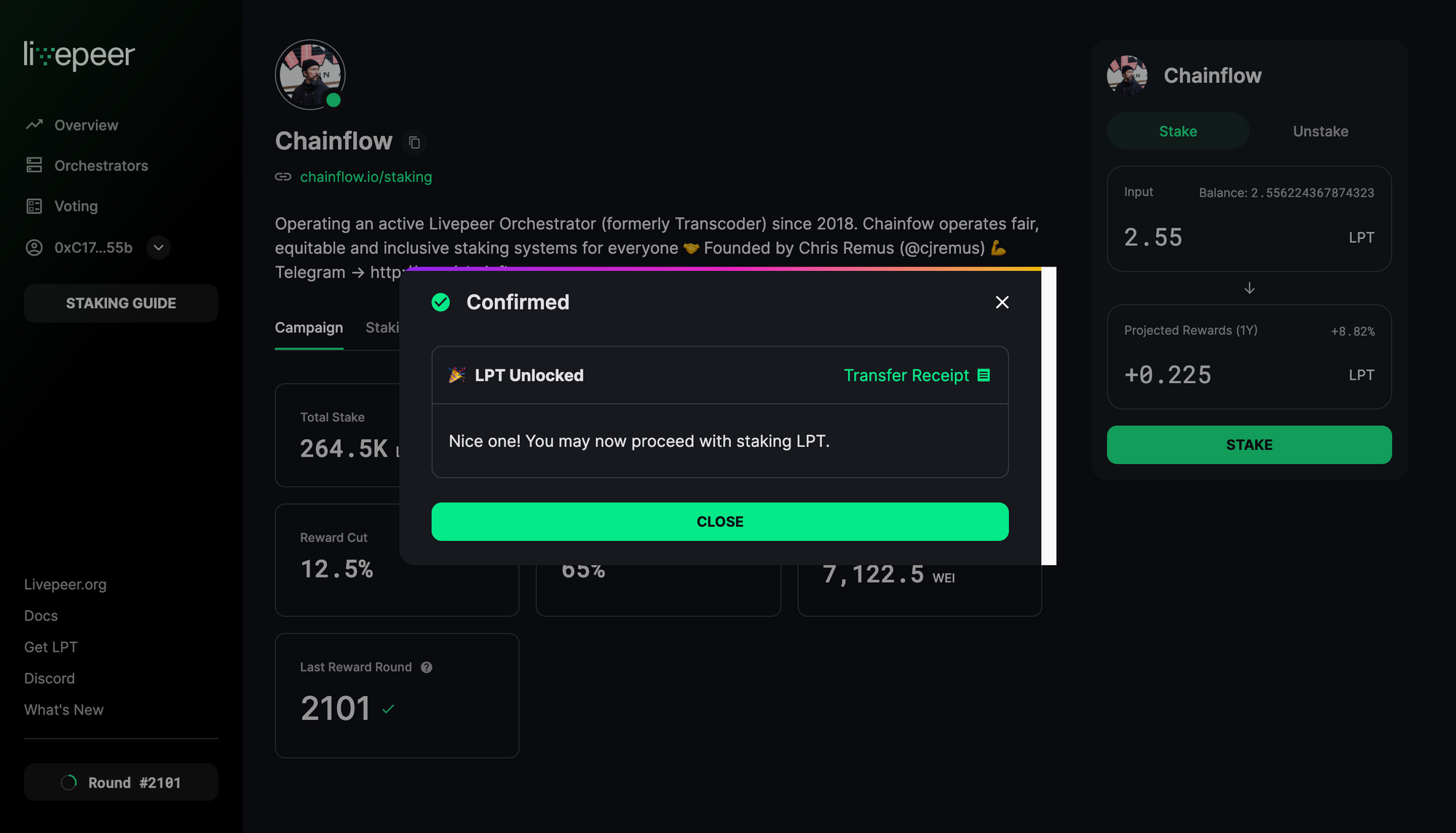
8) Close the pop up window, hit "Stake" and confirm in your wallet.
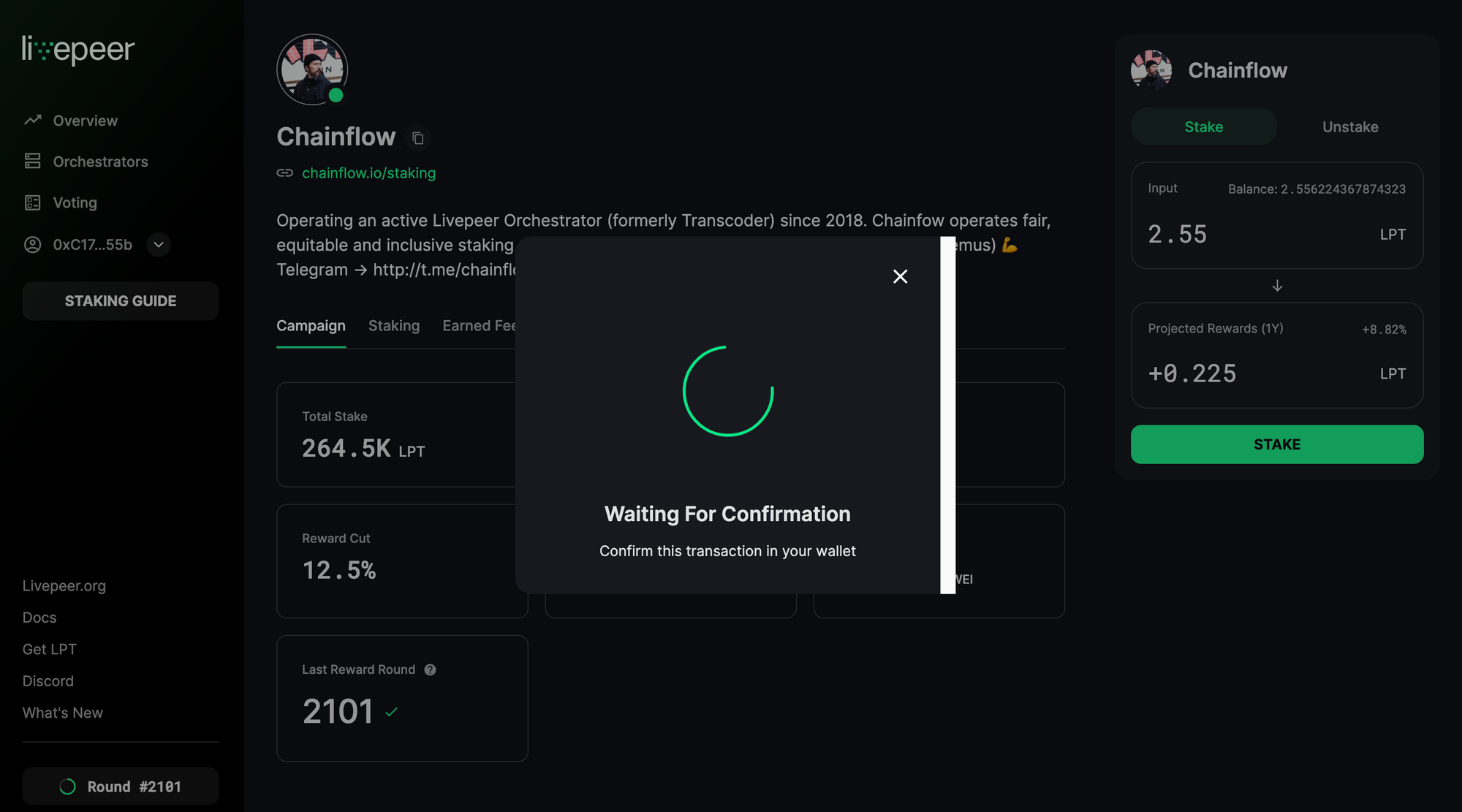
9) After the transaction is confirmed, you're all set 🎉🎉🎉
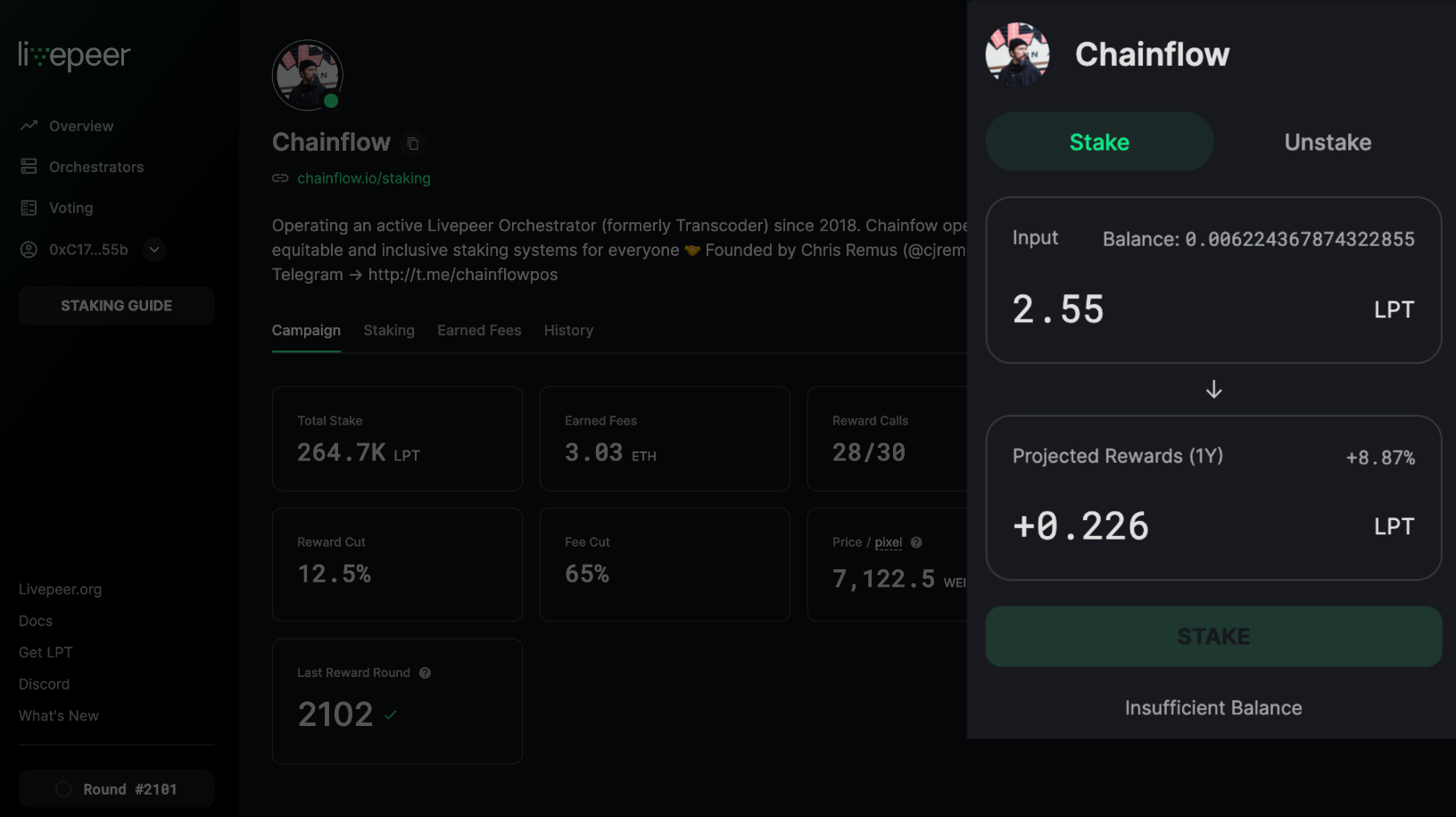
Still have questions?
Drop into our Telegram group and we'd be glad to help!